Top 10 Network Troubleshooting Techniques Every Admin Should Know

Network troubleshooting is a critical skill for any system administrator. When network issues arise, having a systematic approach and the right tools can mean the difference between minutes and hours of downtime. This comprehensive guide covers the ten most essential techniques that every network admin should master.
1. Ping - The Foundation of Network Diagnostics
The ping command remains the most fundamental network troubleshooting tool. It tests basic connectivity between devices and measures round-trip time for packets. Use ping to verify if a host is reachable and identify potential latency issues.
ping -c 4 google.comping -t 192.168.1.1
Advanced ping techniques include using different packet sizes, continuous pings for monitoring, and flood pings for stress testing network segments.
2. Traceroute - Mapping Network Paths
Traceroute reveals the path packets take through the network, showing each hop and its response time. This technique is invaluable for identifying where network delays or failures occur along the route to a destination.

Use traceroute to pinpoint bottlenecks, identify routing issues, and understand your network topology. Modern variations include MTR (My Traceroute) which combines ping and traceroute functionality.
3. Netstat - Monitoring Network Connections
Netstat displays active network connections, listening ports, and routing tables. It's essential for identifying unauthorized connections, monitoring service availability, and troubleshooting -related issues.
netstat -an | grep LISTENnetstat -rn (routing table)netstat -i (interface statistics)
4. Nslookup and Dig - DNS Resolution Testing
DNS issues are among the most common network problems. Nslookup and dig help verify DNS resolution, check DNS server responses, and troubleshoot domain name resolution failures.
These tools can identify misconfigured DNS servers, expired DNS records, and DNS propagation issues that affect network connectivity and application performance.
5. Wireshark - Deep Packet Analysis
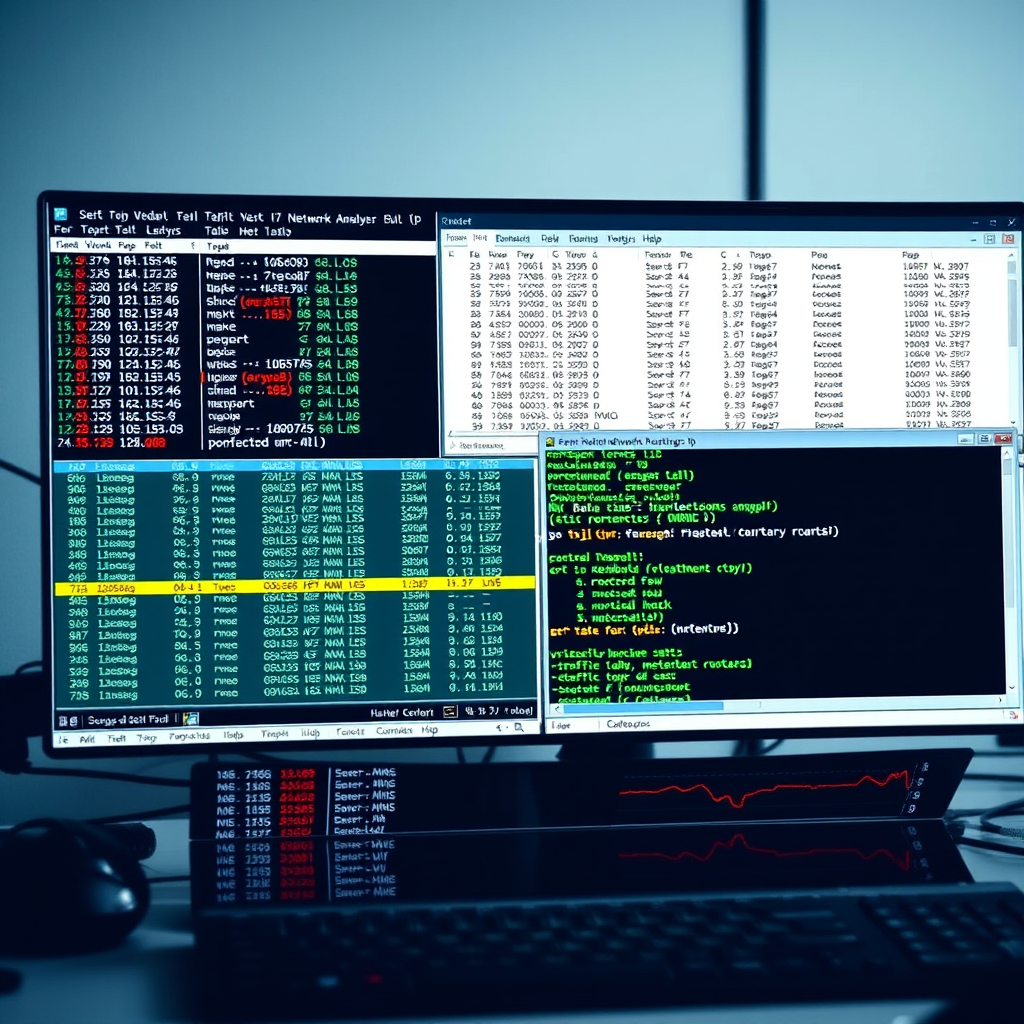
Wireshark provides comprehensive packet-level analysis, allowing administrators to examine network traffic in detail. It's invaluable for diagnosing complex network issues, security incidents, and performance problems.
Master filtering techniques, protocol analysis, and statistical features to efficiently identify network anomalies and troubleshoot application-specific issues.
6. IP Scan Tools - Network Discovery and Mapping
IP scan tools are essential for network discovery, device inventory, and security auditing. These tools help administrators identify active devices, open ports, and potential security vulnerabilities across network segments.
Modern ip scan tools provide comprehensive network mapping capabilities, allowing administrators to maintain accurate network documentation and quickly identify unauthorized devices or services.
7. Arp Command - Address Resolution Troubleshooting
The ARP (Address Resolution Protocol) command helps troubleshoot Layer 2 connectivity issues by displaying and managing the ARP cache. This is crucial for resolving MAC address conflicts and connectivity problems within local network segments.
arp -a (display ARP table)arp -d 192.168.1.100 (delete entry)
8. Telnet - Connectivity Testing
Telnet serves as an excellent tool for testing TCP connectivity. Even though it's rarely used for remote access due to security concerns, it remains valuable for verifying if specific services are listening on designated ports.
Use telnet to test web servers, mail servers, database connections, and any TCP-based service to confirm accessibility and basic service responsiveness.
9. Route Command - Routing Table Management
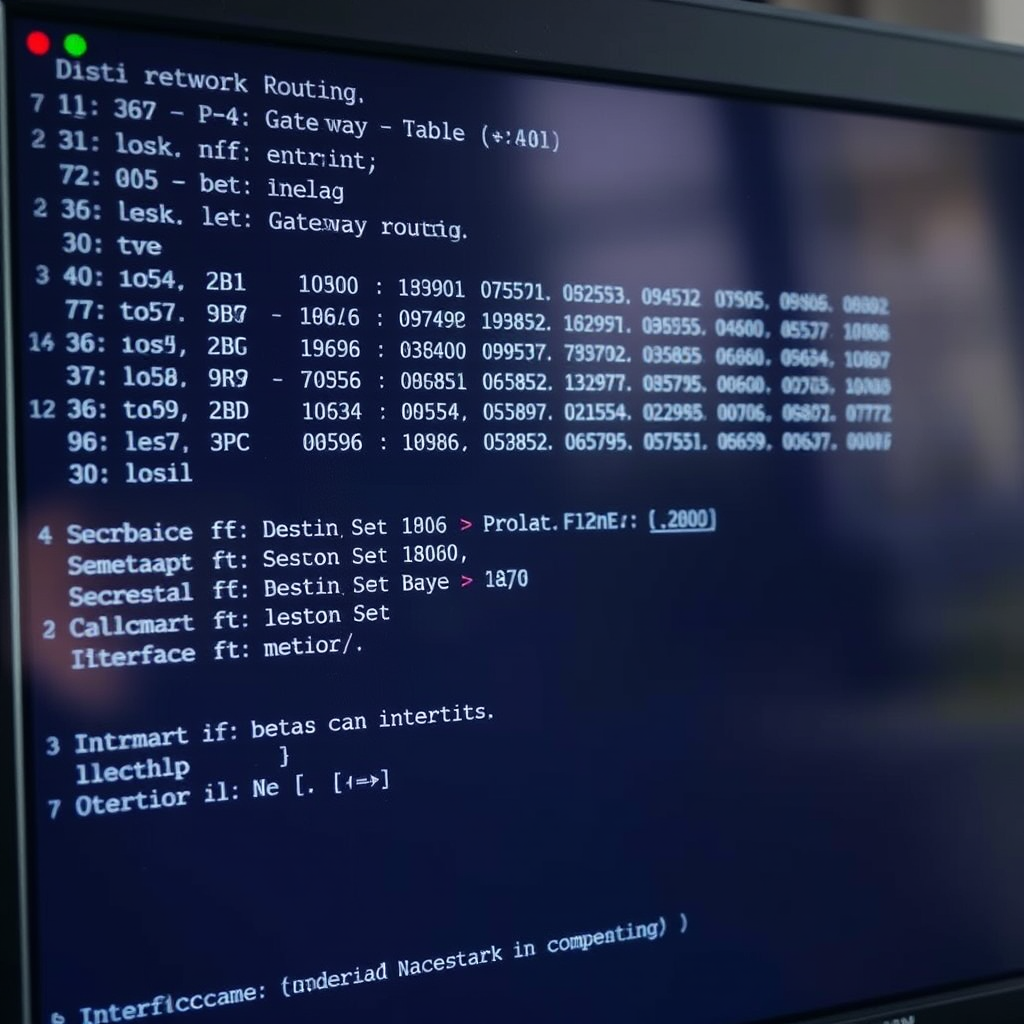
The route command displays and modifies the routing table, which is essential for troubleshooting connectivity issues between different network segments. Understanding routing is crucial for multi-subnet environments.
Learn to add, delete, and modify routes to resolve connectivity issues and optimize network traffic flow across complex network infrastructures.
10. Network Performance Monitoring Tools
Comprehensive network performance monitoring involves using specialized tools to track bandwidth utilization, latency patterns, and overall network health. These tools provide historical data and real-time insights.
Implement continuous monitoring solutions that can alert administrators to performance degradation before it impacts users. This proactive approach significantly reduces network downtime and improves overall system reliability.
Best Practices for Network Troubleshooting
Systematic Approach
Always follow a structured methodology when troubleshooting network issues. Start with basic connectivity tests and progressively move to more advanced diagnostic techniques.
Documentation
Maintain detailed network documentation including topology diagrams, IP address schemes, and configuration details. This information is invaluable during troubleshooting sessions.
Real-World Troubleshooting Scenarios
Consider a scenario where users report intermittent connectivity issues. Start with ping tests to verify basic connectivity, use traceroute to identify potential bottlenecks, and employ packet analysis tools to examine traffic patterns.
For DNS-related issues, begin with nslookup or dig commands to verify resolution, check DNS server configurations, and validate DNS record accuracy. These systematic approaches resolve most common network problems efficiently.
Conclusion
Mastering these ten network troubleshooting techniques provides administrators with a comprehensive toolkit for diagnosing and resolving network issues. Regular practice with these tools, combined with a systematic approach to problem-solving, ensures efficient network maintenance and minimal downtime. Remember that effective troubleshooting often requires combining multiple techniques to fully understand and resolve complex network problems.